- Home
- About Us
- The Team / Contact Us
- Books and Resources
- Privacy Policy
- Nonprofit Employer of Choice Award

 We are all suddenly immersed in a world of Zoom meetings, Facetime meetings, Team meetings. We are using platforms that require visuals. And it can be hard to make sure you look presentable while juggling your new work from home situation.
We are all suddenly immersed in a world of Zoom meetings, Facetime meetings, Team meetings. We are using platforms that require visuals. And it can be hard to make sure you look presentable while juggling your new work from home situation.
If you are wondering how to appear professional, without building a home studio, here are some quick tips.
Your Background
Your home ceiling light fixture is not a good look. Fortunately, there are some affordable options. In Microsoft Teams, there is a “blurred background” feature. Zoom has Virtual backgrounds. You can use any photo as a virtual background.
I can be forgetful so I have this screen behind my desk. This is my actual desk. What a visual mess!
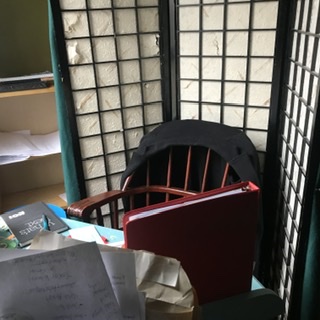
This is my screened desk in case I forget to turn on my background or I can’t get the virtual or blurred background to work. You can see it is visually clean.

My screen is an old screen from my basement. Zoom can be a bit fiddly if there is a lot of stuff in your background like pictures, windows, bookshelves which can interfere with a virtual background so I pinned an old plain blanket onto the back of the screen (I used pushpins).

If you don’t have a screen, a blank wall is great. American comic, Hasan Minhaj, uses a closet with a blank wall. You can also use any large blank item - several pieces of Bristol board taped together, a shower curtain with a springrod, whatever is easy for you and affordable.
Your appearance
I was writing this piece when I just remembered I had a Zoom call in 5 minutes. I was wearing a bright red t-shirt with an Andy Warhol banana picture on it. This is why I have an emergency sweater or jacket on the back of my chair (as you can see from the photo of my desk and screen.
Check your camera
Before you start your call, check how you and your background looks. This is when that selfie photo on your computer is helpful. Can the viewer see all your face? I have to stick my computer on a box so that my whole face is visible.
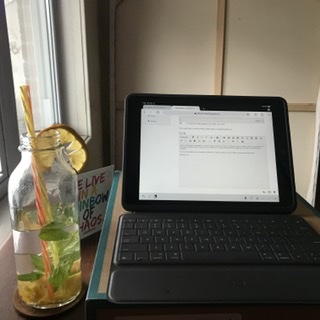
You’ll also notice I have straws in my drink. Taking a big swig of water from a big bottle is distracting in the middle of a video call. If you are a big water drinker, be sure to keep your water less distracting.
It’s a new time for all of us. With these tips, this can be a first step to being better on video calls.
For a great video on online presenting, check out this video by Simon Scriver of Fundraising Everywhere
Ann Rosenfield is the Editor of Hilborn Charity eNews and new to video calls. She hides her t-shirt on video calls.